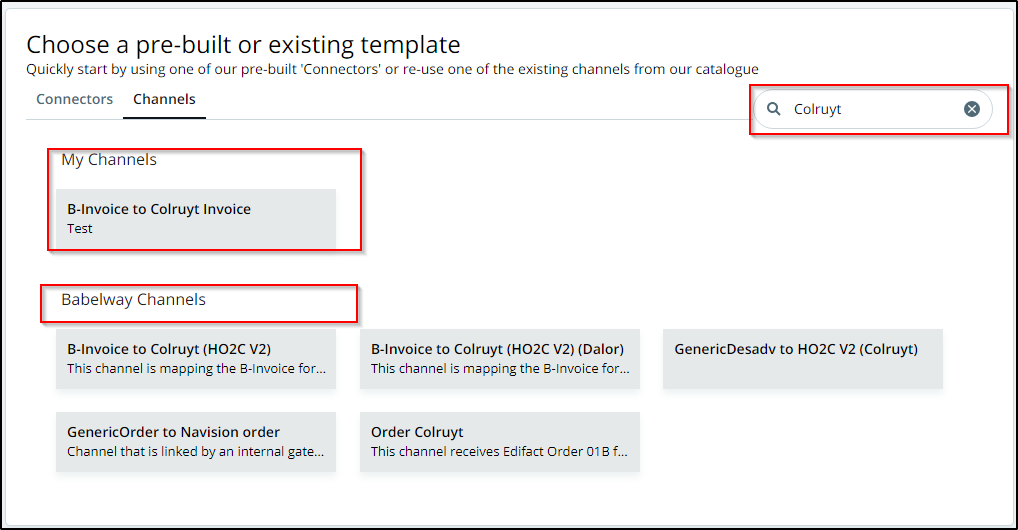To filter the elements, you simply need to type your criteria in the search bar, at the top of the zone. In the following example, only entries that match "Colruyt" will be returned.
If you use multiple words, like 'Colruyt Order', all the word will be searched separately. Only entries that contain all the words will be returned.
If you specify a given type in the creation form, search will also be limited to elements of this type. In the following example, only invoices of type EDIFACT will be returned.
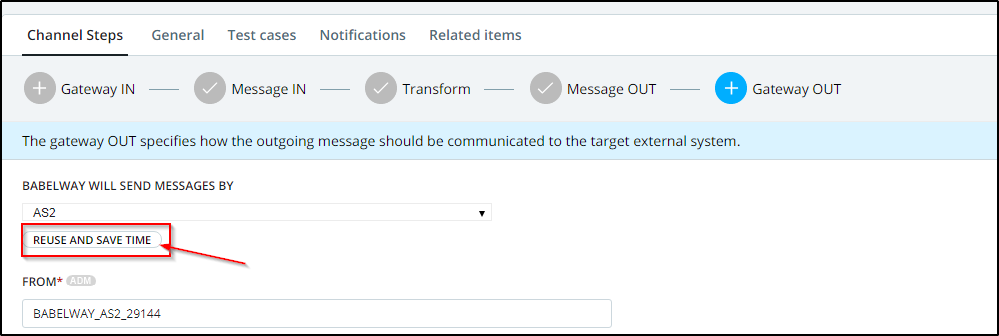
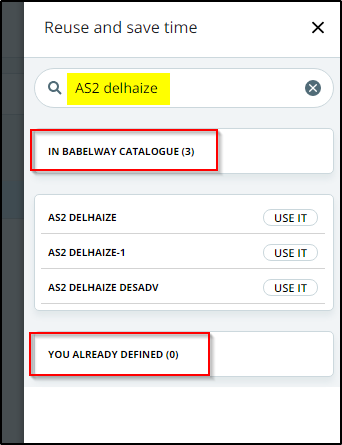
Reuse search.
By default, only the first 5 entries by category will be returned. If you want to view more, you can use the More button to view the full list and have access to a more advanced search.
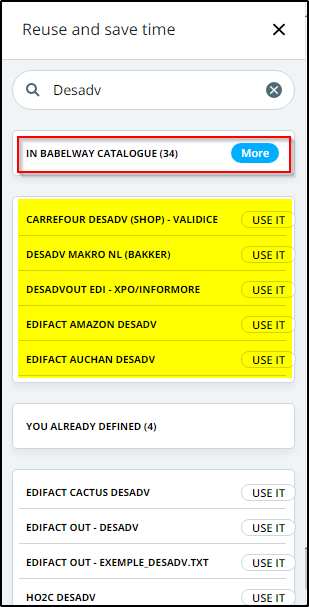
Reuse search - more
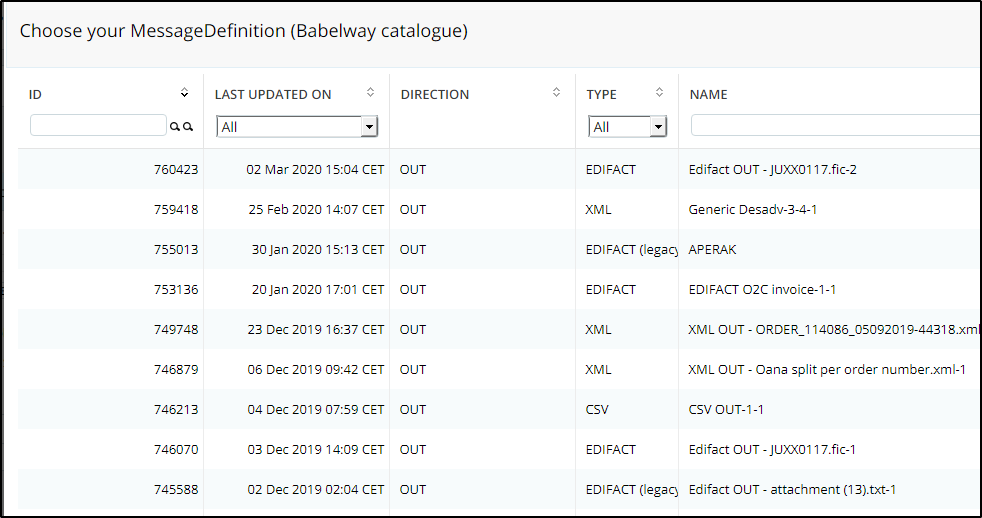
Reuse search - more results